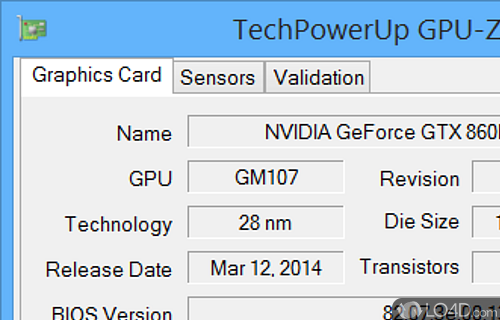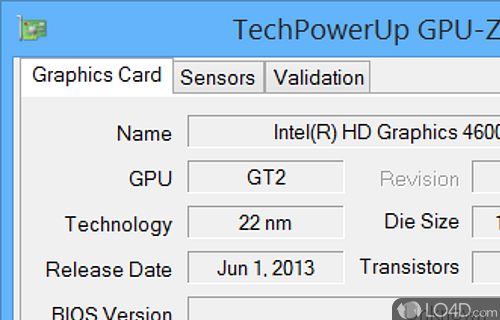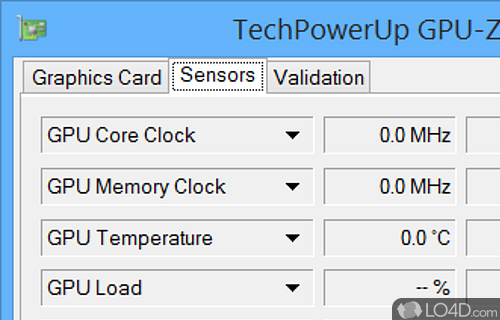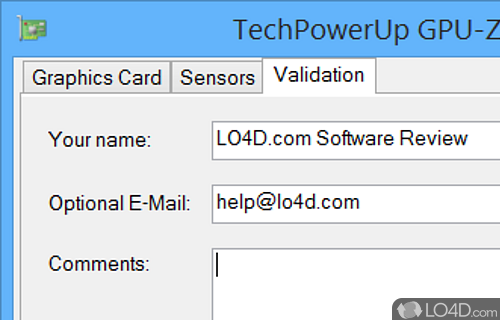Provides technical information about graphics card and GPU.
GPU-Z is a very powerful little application that allows you to instantly find all the relevant information about your graphics card or GPU (graphics processor).
It includes an easy-to-use graphical user interface which organizes its different features in to the following tabs: Graphics Card, Sensors and Validation. It collects and presents information about the graphics card, the temperature, memory and more.
The Graphics Card tab of the interface provides all of the relevant details about the installed graphics processor including the technology, die size, release date, shaders, memory and memory type. Other details include driver version and GPU clock speed.
The Sensors section of GPU-Z is rather useful for finding out how hot your GPU is running. It provides fan speeds, memory usage, GPU temperature, GPU clock speed and the memory clock.
Note that the GPU-Z application works with nVidia or ATI type cards.
In a nutshell: A very useful utility for finding out the details of your installed graphics adapter.
Features of GPU-Z
- BIOS Manager: Access and update graphics card BIOS.
- Command Line Support: Use GPU-Z from the command line.
- Custom Skins: Personalize GPU-Z with custom skins.
- Detailed Info: Comprehensive information about installed graphics hardware.
- GPU Shark: Monitor GPU performance with an alternative tool.
- Graphics Card Database: Access an extensive database of graphics cards.
- Hardware Database: Access a database of hardware components.
- Hardware Notifications: Receive notifications when new hardware is released.
- Monitoring: Track GPU performance and temperatures in real-time.
- Multi-GPU Support: Display results for multiple GPUs in one window.
- Multi-Language Support: Choose from multiple languages for the user interface.
- Overclocking: Adjust clock speed, voltage and fan speed.
- Sensor Logging: Automatically log GPU performance data to a file.
- Stress Testing: Test GPU stability with FurMark and other tools.
- System Validation: Verify system compatibility with GPU-Z.
Compatibility and License
GPU-Z is provided under a freeware license on Windows from video tweaks with no restrictions on usage. Download and installation of this PC software is free and 2.58.0 is the latest version last time we checked.
What version of Windows can GPU-Z run on?
GPU-Z can be used on a computer running Windows 11 or Windows 10. Previous versions of the OS shouldn't be a problem with Windows 8 and Windows 7 having been tested. It comes in both 32-bit and 64-bit downloads.
Filed under:
- GPU-Z Download
- Free Video Tweaks
- Portable Software
- NVIDIA Card Information Software